How To Create AI Avatar: Beginner’s Guide
- BLOG
- Artificial Intelligence
- April 12, 2025
AI avatars are changing how we communicate—powering everything from automated video content to real-time virtual assistants. As their adoption grows, knowing how to create AI avatar technology is becoming an essential skill for content creators, educators, and businesses alike.
Simply put, making an AI avatar means deciding what it will do, choosing the right platform, setting up its voice and look, and placing it where you want it—like in a video, app, or website.
This beginner’s guide breaks down the process step by step, helping you create avatars that are not only functional, but brand-ready and audience-focused.
Contents
- 1 Choosing the Right Type of AI Avatar
- 2 Tools and Platforms to Create AI Avatars
- 3 How to Create an AI Avatar: Step-by-Step Guide
- 3.1 Step 1: Define your purpose and audience
- 3.2 Step 2: Choose the right platform/tool
- 3.3 Step 3: Customize look and style (face, body, animation)
- 3.4 Step 4: Add voice or text intelligence
- 3.5 Step 5: Train it with data (if needed)
- 3.6 Step 6: Test and preview the avatar
- 3.7 Step 7: Deploy on your website, app, or video platform
- 4 Tips for Making a High-Quality AI Avatar
- 5 Real-Life Use Cases of AI Avatar
- 6 In Closing
- 7 Frequently Asked Questions
Choosing the Right Type of AI Avatar
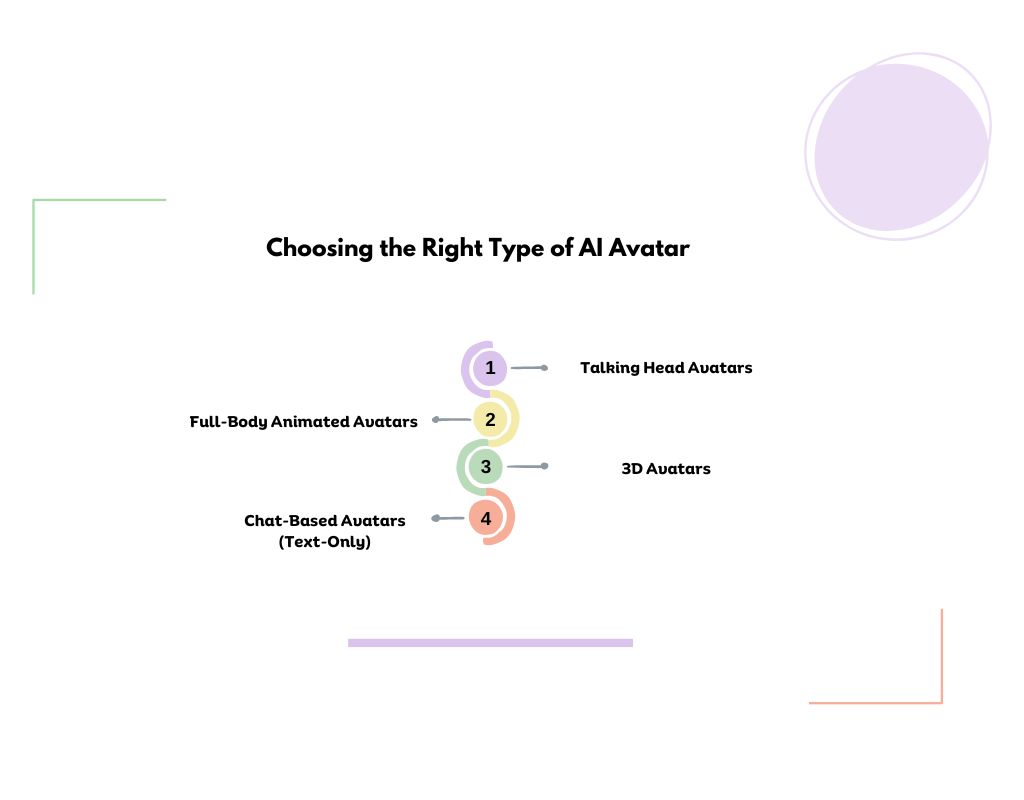
Not all AI avatars serve the same purpose. Choosing the right type depends on how and where you plan to use it—whether for video, chat, or real-time interaction.
Talking Head Avatars
These avatars are digitally generated upper-body models that mimic human speech through precise facial expressions and lip-sync.
They are built using video synthesis and machine learning, allowing lifelike speaking visuals from text or audio inputs. Their realism makes them suitable for polished, front-facing communication.
- Use for: explainer videos, YouTube content, training modules.
Full-Body Animated Avatars
Full-body avatars are capable of replicating complete human movement—facial gestures, arm movement, posture, and even walking.
They’re constructed with animation rigs or motion capture, enabling smooth, natural motion across a full digital frame. Their structural complexity supports realistic motion in dynamic environments.
- Use for: VR/AR, gaming, live events.
3D Avatars
These are fully modeled digital characters using three-dimensional geometry. Unlike 2D avatars, they can be viewed and interacted with from multiple angles in real time.
Often created in game engines or design platforms, they allow lighting, depth, and environmental interaction, making them visually immersive.
- Use for: virtual assistants, metaverse spaces.
Chat-Based Avatars (Text-Only)
These are non-visual AI agents that respond via text using natural language processing. They are commonly embedded in customer support portals and website chat boxes.
Lightweight and easy to implement, they help businesses handle high volumes of inquiries efficiently. They’re ideal for how to make AI avatars for customer service workflows.
- Use for: customer service, chatbots, web support.
Voice-Only Avatars
These avatars speak using AI-generated audio but have no visual form. Often used in telephony or smart assistants, they provide information or support through speech synthesis systems.
Their main advantage is accessibility, allowing real-time, hands-free interaction.
- Use for: IVRs, audio branding, customer support.
Tools and Platforms to Create AI Avatars
In the market today, there are many best AI avatar generators available, including tools like Synthesia, HeyGen, and D-ID, each offering unique features for creating avatars.
| Platform | Best Use Case | Pricing |
| Synthesia | Corporate training, explainer videos, internal communications | Subscription |
| HeyGen | Marketing videos, YouTube, branded content | Free + Paid tiers |
| D-ID | Customer support, live chat, short-form content | Pay-per-use + Plans |
| Hour One | Business presentations, onboarding videos, announcements | Subscription |
| Ready Player Me | Gaming, metaverse avatars, virtual events | Free & Commercial |
| DeepBrain | Education, multilingual content, video-based learning | Plan-based |
| Zmo.ai | Social media clips, voiceover content, product showcases | Free + Paid tiers |
| Animaze | Live streaming, video calls, VTubing | Freemium + Paid plans |
How to Create an AI Avatar: Step-by-Step Guide
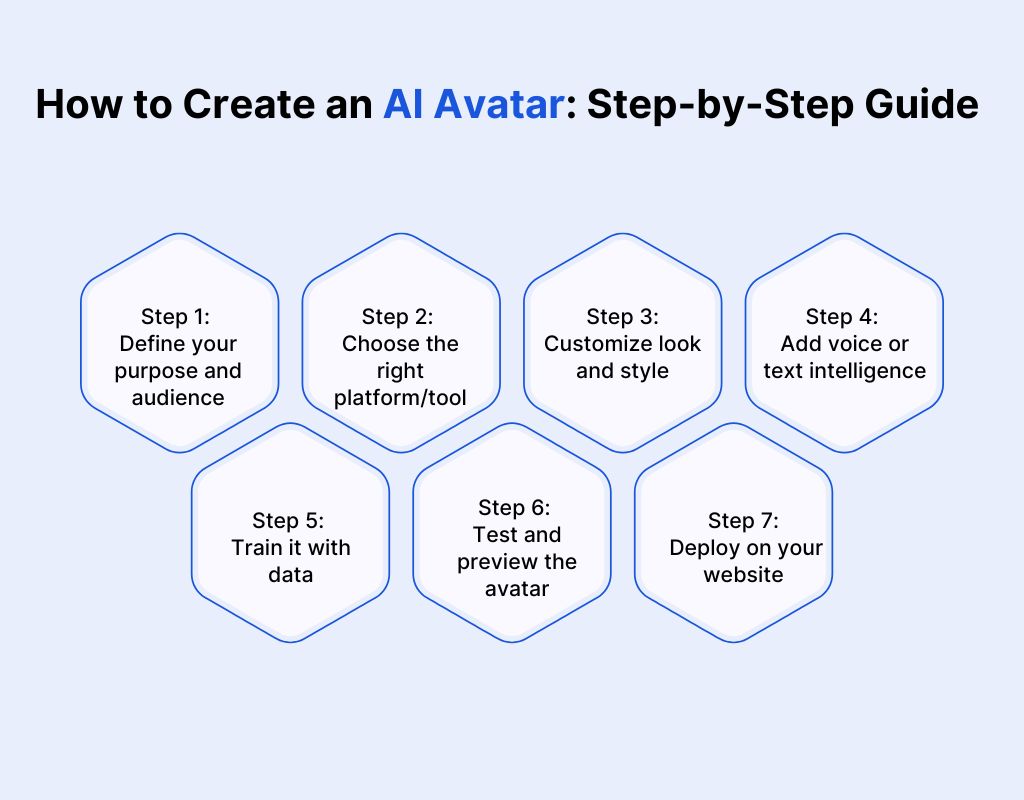
Creating an AI avatar might seem complex, but with the right tools and a clear plan, it’s easier than you think. Here’s a step-by-step guide to do it professionally.
Step 1: Define your purpose and audience
The foundation of any effective AI avatar is a clearly defined purpose and audience. Start by specifying the avatar’s role, including training delivery, customer engagement, sales assistance, or content automation. Be precise about the problem it will solve.
Then, profile your target users. Define their age group, technical comfort, language preference, and expectations.
For internal audiences, consider organizational tone and compliance needs. For external users, assess cultural context and engagement habits.
Use this data to shape avatar traits—voice, personality, visual design, and level of interactivity. A focused definition guides every decision that follows, from tool selection to deployment.
Step 2: Choose the right platform/tool
Once your purpose and audience are clearly defined, the next step is selecting a platform that aligns with both. The wrong tool can limit quality, flexibility, or compatibility.
Start by mapping your defined needs—do you require a realistic and adaptive AI avatar creation tools, a 3D model for VR, or a simple presenter-style video?
Match that against platform strengths. Some tools specialize in facial realism, while others focus on motion, interactivity, or branded customization.
Review technical capabilities: language support, export formats, UI ease, and privacy compliance. Check if it allows voice cloning, avatar training, or API integration. Compare pricing only after the feature fit is clear.
For example, if you’re building multilingual training videos for a global team, a platform like Synthesia, offering language support and branded avatars. It will serve you better than a generic animation tool.
Step 3: Customize look and style (face, body, animation)
After selecting your platform, the next step is to customize the avatar’s look and behavior to match your brand and audience profile. To make a talking AI avatar, you need to focus on syncing the avatar’s mouth movements with the spoken word.
Start with facial appearance. Choose gender, age range, skin tone, and features that reflect your audience or represent your brand identity. Most tools offer presets, but advanced platforms allow fine-tuned control over details like eye color, hairstyle, clothing, and expression.
Next, define body language and animation style. Would you prefer to create a realistic AI avatar and composed and expressive? These choices affect how your message is perceived.
Voice customization is equally important. Choose tone, accent, and language based on your audience.
Some platforms allow you to clone your voice using speech-based AI personalization tools to maintain brand consistency.
Step 4: Add voice or text intelligence
Once your avatar’s appearance is finalized, the next step is adding voice or text intelligence to bring it to life. This defines how your avatar interacts with users.
For voice-based avatars, choose between pre-recorded narration, AI-generated speech, or cloned voice models. Platforms with built-in speech synthesis engines can convert written scripts into natural-sounding dialogue in multiple languages.
Ensure tone, pacing, and pronunciation match your brand voice and audience expectations.
If using text-only avatars, integrate a language model or chatbot engine. Scripts should follow user intent patterns—informational, transactional, or conversational—based on your earlier audience profiling.
Well-executed voice or text design builds trust, improves clarity, and ensures your avatar delivers meaningful interaction, not just output.
Step 5: Train it with data (if needed)
Not all AI avatars require training, but if your use case involves dynamic responses, personalization, or real-time decision-making, training with relevant data is essential.
Start by identifying the type of data your avatar needs. For example, a customer support avatar may require chat transcripts, product FAQs, or past ticket history. An educational avatar might need structured lesson content or assessment rules.
Clean and format your data to remove bias, duplicates, or irrelevant entries. Then, use platform tools or external APIs to fine-tune the model based on your content. Limit training scope to your defined purpose to avoid bloated or unfocused responses.
Step 6: Test and preview the avatar
Before deployment, testing is critical to ensure your avatar functions as expected. Preview it in real-world scenarios to validate both visuals and user interaction quality.
Start by checking visual elements, such as lip sync, gestures, timing, and transitions. Then review the avatar’s voice output or text responses. Are they clear, on-brand, and free of awkward pacing or tone issues?
Next, simulate interactions with your defined audience segments. Look for technical glitches, emotional disconnects, or inconsistencies. Gather feedback from team members or pilot users to refine delivery, scripting, or styling.
Step 7: Deploy on your website, app, or video platform
Once tested and refined, it’s time to deploy your AI avatar where your audience will engage with it. Choose a platform that aligns with your content strategy and technical setup.
For video avatars, export the final output in the right format (e.g., MP4 or WebM) and embed it into your learning modules, landing pages, or presentation decks. Use responsive layouts to ensure playback across devices.
For interactive avatars, integrate via widget, SDK, or API into websites or mobile apps. Ensure loading times are optimized and the avatar is accessible under common internet speeds.
Tips for Making a High-Quality AI Avatar
Creating an AI avatar is only half the job—quality determines whether it connects or falls flat. These expert tips help ensure your avatar looks, sounds, and performs at a professional standard.
- Use consistent lighting and background when training from real footage to avoid flickering or facial distortion.
- Match the avatar’s tone and voice to the communication context—formal, instructional, or conversational.
- Limit gestures and expressions to avoid distraction; subtle motion often appears more natural and credible.
- Ensure voice clarity by choosing high-quality text-to-speech voices or uploading professionally recorded audio.
- Preview avatars on multiple devices and screen sizes to check resolution, sync, and overall responsiveness.
- Avoid over-customization; avatars should align with your brand style but remain approachable and clear.
Real-Life Use Cases of AI Avatar

AI avatars are already transforming how businesses, educators, and creators communicate. Below are real-world use cases showing where these avatars offer real value, not just novelty.
YouTube content
Many creators use AI avatars for YouTube videos to produce high-quality content without filming. These avatars allow for consistent delivery in tutorials, explainer videos, and faceless branding.
Online education
Edtech platforms use avatars for multilingual video lessons and course delivery, ensuring visual consistency, reduced instructor workload, and improved learner engagement at scale.
Customer service chat
Brands embed AI avatars in web chat to humanize automated responses. These avatars handle FAQs, onboarding, and product help with 24/7 availability and branded tone.
Gaming and VR
3D avatars are used in metaverse platforms and VR games to represent players, NPCs, or guides, enhancing immersion and real-time interaction across virtual environments.
Business presentations
Companies use talking-head avatars to present slides, updates, or announcements. This saves executive time and standardizes communication across internal teams and global offices.
E-commerce product guides
Retailers deploy avatars to walk users through product features, tutorials, or onboarding. This improves product understanding, reduces returns, and increases conversion rates.
Healthcare support
AI avatars are used in telemedicine and patient onboarding to explain procedures, answer common questions, and assist with digital forms, reducing staff workload and improving patient access.
Human resources
Companies use avatars in HR onboarding videos, policy explainers, and training modules, ensuring standardized communication and saving time across distributed teams.
Digital signage and kiosks
Retailers and venues embed avatars in smart kiosks for self-service support, directions, or promotions, providing an interactive experience without live staff.
In Closing
AI avatars are rapidly becoming essential tools across industries—from training and content creation to customer engagement. Building one requires strategy, the right tools, and attention to detail across voice, visuals, and interaction design.
If you’re ready to move beyond the basics of how to create AI avatar systems and want a custom solution built for your brand, Webisoft can help. Their team specializes in AI development, blockchain integration, and Metaverse-ready experiences.
Explore what’s possible with a tailored AI avatar—connect with Webisoft to start your project today.
Frequently Asked Questions
1. Do I need technical skills to create an AI avatar?
No. Most platforms offer user-friendly interfaces. You can build and customize avatars using templates, without coding—ideal for marketers, educators, or creators with no tech background.
2. Can I use AI avatars in live video calls or webinars?
Yes. Some platforms support real-time avatars via virtual camera tools or integrations. This is useful for online meetings, product demos, or virtual events with visual branding.
3. What’s the difference between AI avatars and deepfakes?
AI avatars are designed for ethical, consent-based use in communication and training. Deepfakes often refer to manipulated media with deceptive intent—completely different goals and workflows.
4. Can AI avatars express emotions or tone?
Many platforms support basic emotional cues like smiles or gestures. Advanced systems can sync tone and facial expressions based on script input or audio modulation.
5. Are AI avatars safe for business use?
Yes, when using trusted platforms that offer data privacy controls and secure hosting. Always review licensing and usage terms before deploying avatars in sensitive environments.
