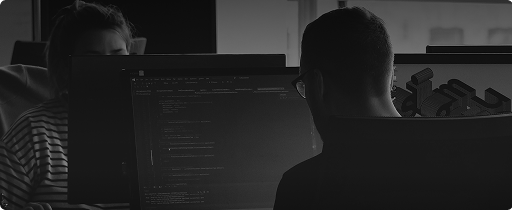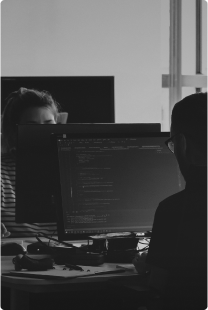AI software is now an essential part of today’s technology. It enables systems to work faster and make smarter choices, from automation to personalized recommendations.
Still, many people find how to build an AI software confusing.
This guide makes it easy by breaking the process into simple, clear steps. You’ll learn how AI works, what tools you need, and how to put everything together to create useful software.
Rather than diving into tricky theory, you’ll follow a hands-on path focused on building real AI software from the start.
Contents
- 1 What Is AI Software & Why Build One?
- 2 Get Smart AI Solutions with Webisoft!
- 3 Steps for Building an AI Software from Scratch
- 3.1 Step 1: Identify Business Needs and System-Level Requirements
- 3.2 Step 2: Design the Software Architecture
- 3.3 Step 3: Set Up Infrastructure and DevOps Pipelines
- 3.4 Step 4: Engineer Data Pipelines and Feature Stores
- 3.5 Step 5: Develop and Deploy AI Modules
- 3.6 Step 6: Integrate AI with the Core Software System
- 3.7 Step 7: Conduct End-to-End Testing and Quality Assurance
- 3.8 Step 8: Release, Monitor, and Continuously Improve
- 4 AI Software vs Traditional Software
- 5 Best Practices for AI Software Development
- 6 How Webisoft can Help You Building Your Own AI Software
- 7 In Closing
- 8 Frequently Asked Questions
What Is AI Software & Why Build One?
AI software is a computer program that can think and learn like a human. It uses data and rules to solve problems or make decisions on its own. For example, AI can recognize faces in photos or understand spoken words.
Many businesses are exploring how to build AI and how to develop AI software to work faster and smarter. Studies by Harmony Gap, FIS, and Oxford Economics show that 78% of companies worldwide rely on AI to stop fraud and protect themselves.
Building AI software means creating AI tools or programs that handle tasks better and faster than humans. This reduces mistakes, speeds up work, and improves customer service. Since the world moves quickly, AI software is important to staying ahead and growing.
Why Build AI Software?
- AI can quickly process large amounts of data.
- It reduces human errors in tasks.
- AI speeds up work and improves productivity.
- It delivers better service to customers.
- AI supports new ideas and assists businesses compete.
- Many companies already use AI to prevent fraud and solve problems.
Get Smart AI Solutions with Webisoft!
Talk to us free and start using AI to work smarter.
Steps for Building an AI Software from Scratch
Starting AI from scratch can feel like a big challenge. Still, by taking one step at a time, it becomes much easier to handle. This guide will show you how to build an AI software, even if you are new to it.
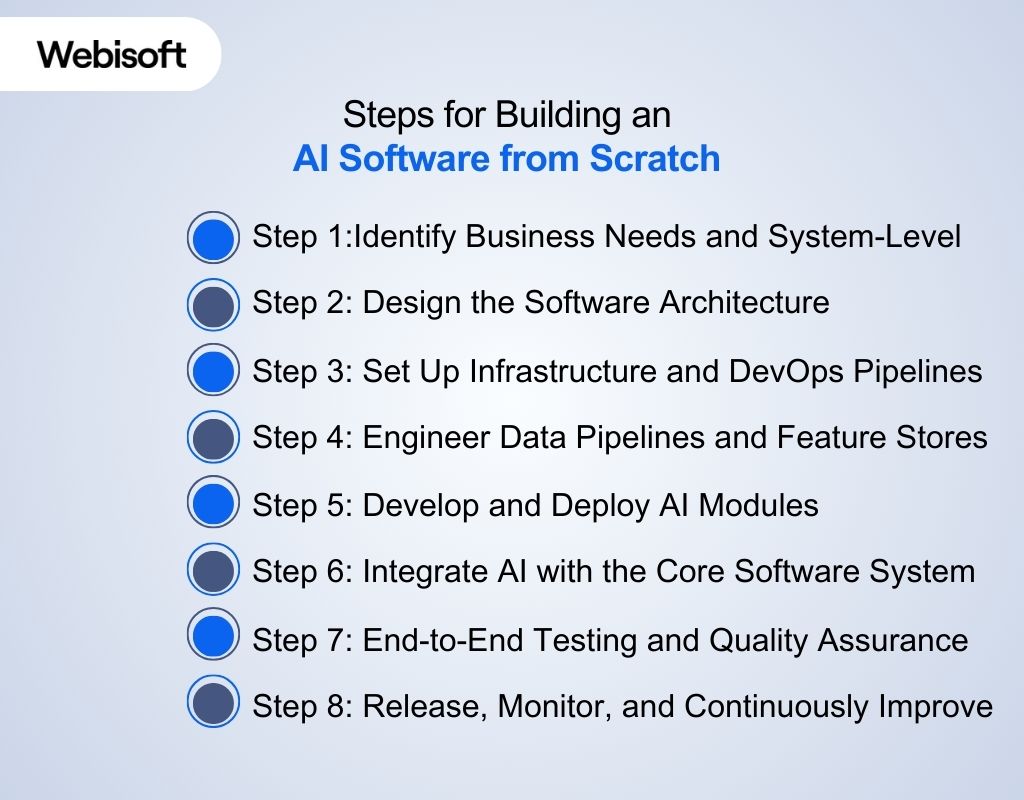
Step 1: Identify Business Needs and System-Level Requirements
Begin by looking closely at your business goals and what you want to achieve. Then, figure out which problems AI can solve better than regular software. After this, clearly describe what your system needs, such as how fast it should work, how well it should grow, if it follows rules, and what data it requires.
At this stage, focus on matching AI goals with your business plan:
- Define business goals: What value will the software bring over time?
- List system needs: Consider speed, response time, capacity, uptime, and reliability.
- Decide which parts need AI intelligence and which do not.
- Keep in mind data rules, fairness, and clarity from the start.
Once these needs are clear, you can move on to designing the system’s base.
Step 2: Design the Software Architecture
Next, you plan how to build the software. The design should be flexible and ready to grow when needed. It must support training, deploying, updating, and monitoring the AI models. This step gives you a clear technical plan to follow while building.
Here’s what to focus on in your design:
- Pick a system design style like monolith, microservices, or event-driven architecture.
- Define data pipelines that handle training and real-time or batch data for inference.
- Separate AI parts, like the inference service, from the main business logic.
- Plan how to manage different model versions, allowing updates or rollbacks without stopping the system.
With this plan ready, you can start setting up your infrastructure and data pipelines.
Step 3: Set Up Infrastructure and DevOps Pipelines
Now, it’s time to set up the tools and systems you need to build and run your AI software. This setup should allow quick updates, smooth model deployment, and regular releases. A good foundation also supports data scientists and developers working well together without trouble.
Here’s what to focus on when building your base:
- Choose between cloud or on-premise based on how sensitive your data is and how much computing power you need.
- Automate training, testing, and deployment with MLOps and DevOps tools using CI/CD pipelines.
- Use Git to manage your code and tools like MLFlow or DVC to track models and data versions.
- Set up monitoring and logging with tools like Prometheus, Grafana, or ELK to keep an eye on system health.
Once this foundation is ready, you can move on to preparing your data pipelines and feature stores.
Step 4: Engineer Data Pipelines and Feature Stores
AI needs a steady supply of clean, labeled, and fresh data. To do this, you create data pipelines that can grow as you need more. These pipelines keep your models accurate and updated with new information.
Here’s what to focus on for data engineering:
- Automate collecting data from APIs, databases, IoT devices, or other sources.
- Use tools to check data quality, making sure it’s correct and up to date.
- Make a feature store to share useful data pieces across teams and models.
- Track where data comes from and how it changes to keep results repeatable.
Once your data pipelines are working well, you can start building and launching AI modules.
Step 5: Develop and Deploy AI Modules
At this point, you make the AI ready to work. You train the models, check how well they perform, and then put them into use. Each model acts like a part of your software, ready for real tasks.
Here’s how to manage model development with software in mind:
- Train models using strong tools like PyTorch Lightning or TensorFlow Extended.
- Create APIs to serve your models using FastAPI, TensorFlow Serving, or NVIDIA Triton.
- Keep track of different model versions for testing and backups.
- Deploy models on edge devices or the cloud, choosing what works best for speed.
Once models are live, you start connecting them to the full application.
Step 6: Integrate AI with the Core Software System
In this step, you link the AI parts to the main software. This means connecting AI with APIs, databases, user screens, and business rules. When connected well, the AI works as part of the whole system, not just alone.
This step focuses on how everything works together:
- Use tools like REST, gRPC, or message queues to let different parts talk to each other.
- Plan for safe fallback actions if the AI model isn’t available or unsure.
- Make sure AI results fit smoothly into your business processes.
- Store predictions, feedback, and logs safely in your databases.
After this, your system is ready for full testing.
Step 7: Conduct End-to-End Testing and Quality Assurance
Now it’s time to test your AI software as one complete system. You check if the AI model works well, if the software runs smoothly, and if every part fits together perfectly. It’s also important to make sure users find the software easy and useful to use.
Here’s what quality checks look like:
- Test small parts and how they work together.
- Check the AI’s predictions to make sure they are accurate in different situations.
- Try different model versions with real users to see which works best.
- Let actual users test the software to confirm it meets their needs.
When everything passes these tests, you’re ready to launch your AI software..
Step 8: Release, Monitor, and Continuously Improve
Once your AI software is released, the work doesn’t stop. It’s important to keep an eye on how it performs. Since data and needs change over time, updating the models and software regularly is essential for your AI to stay important and accurate.
Here are some useful habits to follow after release:
- Watch how well the model works by checking important numbers like delays and confidence levels.
- Listen to real-world feedback to improve or adjust the model’s behavior.
- Set up regular updates so the model learns from new data automatically.
- Check your system often to keep privacy and safety rules in place.
Regular care lets your AI become smarter and more reliable over time.
AI Software vs Traditional Software
AI software learns from data and changes over time, while traditional software follows fixed rules. This affects how they are built, handle data, and are used. Understanding this lets you choose the best option for your needs, especially if you want to learn how to create AI software or how to build AI tools effectively.
| Aspect | AI Software | Traditional Software |
| Purpose | Learns and adapts to data or patterns | Follows predefined rules and logic |
| Development Approach | Model training, data-driven, iterative | Rule-based, code-driven, deterministic |
| Data Dependency | Heavily dependent on large datasets | Minimal data dependency (mainly for inputs) |
| Learning Capability | Yes — learns from new data (machine learning) | No — behavior remains constant unless reprogrammed |
| Behavior Flexibility | Dynamic and adaptable | Static and predictable |
| Example Technologies | Machine Learning, Deep Learning, NLP | ERP systems, accounting software, word processors |
| Output Nature | Probabilistic (can vary with inputs/data) | Deterministic (same input always gives same output) |
| Code Structure | Uses models, weights, and training loops | Uses logic, loops, conditions, functions |
| Error Handling | May produce unexpected outputs; monitored via metrics | Errors are handled through code exceptions and testing |
| Testing Method | Evaluated with metrics (accuracy, precision, etc.) | Tested via unit/integration tests for correctness |
| Deployment | Requires model versioning and updates | Traditional version control and updates |
| Use Cases | Image recognition, recommendation systems, chatbots | Payroll systems, inventory management, calculators |
Best Practices for AI Software Development

To build good AI software, you need to follow certain best practices. These include using clean data, testing often, and keeping your models updated. Following these steps keeps your AI running smoothly, staying reliable, and prevents common issues.
- Treat AI Models as Software Components: AI models shouldn’t be isolated or seem magical. Connect them using clear APIs to make testing, debugging, and scaling easier.
- Make Software Easy to Update and Test: AI changes often, which means updates come regularly. Using settings files instead of fixed values lets you adjust quickly without extra work.
- Follow Normal Software Habits: Keeping code organized is important. Breaking it into small parts makes it clearer and easier to manage. Reviews and tests keeps everything on track.
- Keep Data, Model, and System Code Separate: Separating data, model, and system code means one change won’t affect the others. This keeps your work steady and reliable.
- Make Results Repeatable: AI results may sometimes seem different. Tracking data versions, settings, and code makes sure results stay consistent. That brings peace of mind.
- Prefer Simplicity Over Complexity: Simple models are easier to understand and improve. They let you focus on what really matters, without extra complications.
- Monitor the System Continuously: Small signs can show if something needs attention. Logs and alerts let you detect issues early, so you can respond before they get worse.
- Include Human Oversight: People can spot details machines might miss. Having human review adds a layer of care that protects your system.
- Prepare for Rare or Unexpected Cases:Sometimes unusual inputs appear. Planning for these keeps your AI safe and steady. That readiness feels reassuring.
How Webisoft can Help You Building Your Own AI Software
Creating AI software can feel hard, but Webisoft makes it simple. We work closely with you to build smart tools that fit your needs. Together, we turn your ideas into easy, useful solutions that improve your work.
- We help you plan your AI project clearly. This way, you know each step and see real progress along the way.
- We add smart language features like GPT to your software, so it can understand and talk like a person — perfect if you want an AI based chatbot.
- We build systems that make decisions for you, saving time and cutting mistakes.
- We also change papers and files into easy digital data. This allows you to locate and access information quickly.
With Webisoft’s support, your AI project moves smoothly and brings real value, whether you’re wondering how to build an AI software or need guidance from some of the top AI consulting companies.
In Closing
So, knowing how to build an AI software begins with focus. After all, every small step matters. Once you plan with care, each next move feels smoother. Bit by bit, testing starts to make more sense.
And soon, fixing things gets easier too. That gentle progress keeps the whole process steady. In turn, the software becomes stronger and more reliable. Over time, it works just the way you hoped.
However, when you want expert help that feels just right, Webisoft is here to guide you with trusted AI technologies and blockchain solutions.
Frequently Asked Questions
Can I use pre-trained models instead of building from scratch?
Yes, you can. It saves time and effort. Pre-trained models are already trained on large data. You can reuse them for your task. Just fine-tune them a little. This way, you don’t need to start everything from zero.
Can AI software run without the internet?
Yes, it can run offline after training. If the model is already trained, it works without the internet. But if it needs cloud services or live data, the internet is needed. For simple tasks, offline AI works well.
What are the common challenges in AI software development?
AI development has many challenges. Getting clean and enough data is hard. Training models takes time and power. It’s also hard to understand model results. Debugging is tricky too. But practice and patience help you improve.
Can I build AI software without a strong math background?
Yes, you can start without strong math. Many tools and platforms are beginner-friendly. But knowing basic math is a plus point. Start learning step by step. Over time, your math skills will grow as your project grows.